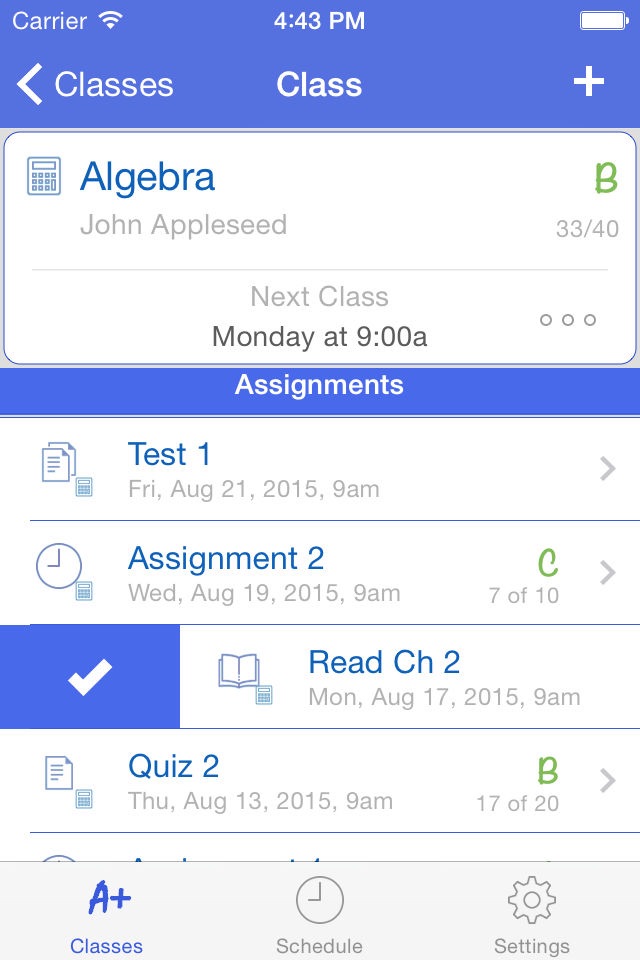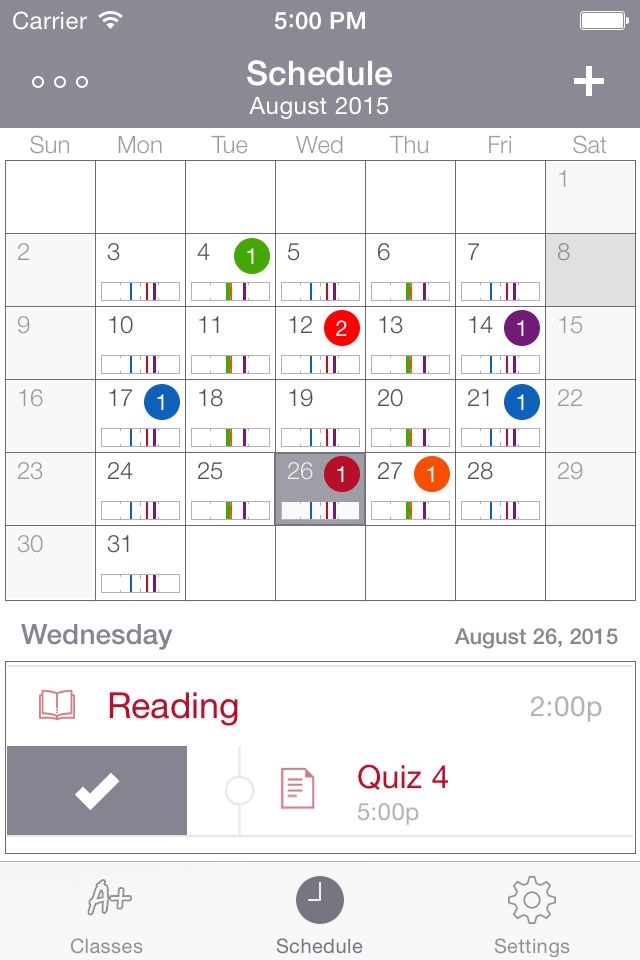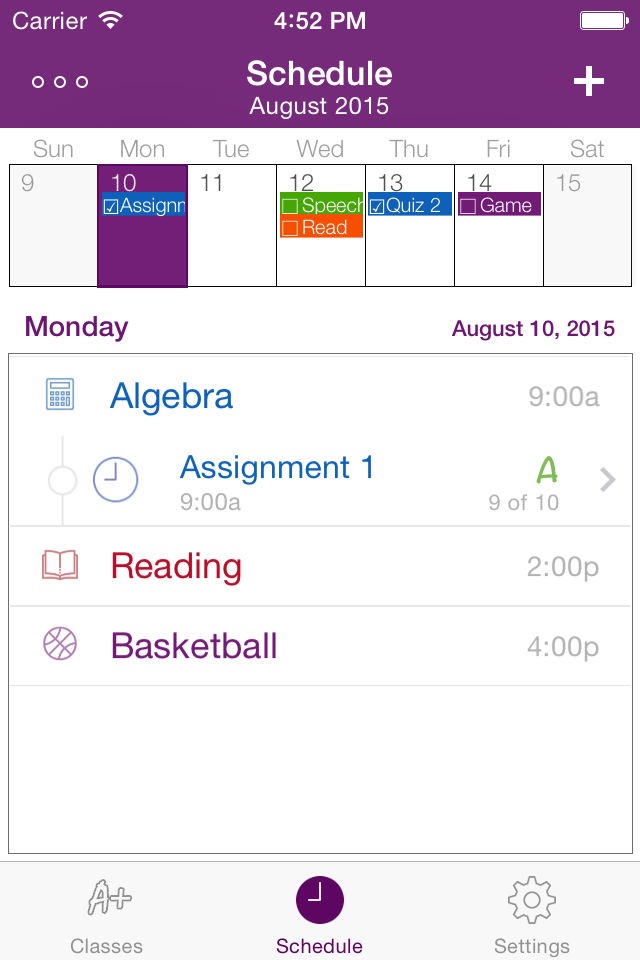Student Planner • Dog Ate It app for iPhone and iPad
Developer: Birdsoft LLC
First release : 03 Nov 2015
App size: 6.74 Mb
The student planner designed for the modern student with powerful features all designed to be used quickly and easily.
Features include:
• Assignments and reminders with alarms for classes and activities
• Full calendar with week or month view that shows assignment text or schedule bars
• User interface shortcuts like pull to add, swipe to add or complete, tap-n-hold for more information, and drag-n-drop rescheduling in the calendar views.
• Automatic grading and GPA calculations
• Custom grading scales and weighted grading
• Shows grade needed on assignment for class grade
• Color coding and assign icons to classes(including emoji)
• Share assignments and full classes with classmates
• Convert assignments to Apple calendar events or reminders
• Passcode lock the app
• Show Incomplete assignment app badge
• Almost unlimited color schemes
• Archive previous terms
• 3D Touch Menu
• Spotlight Search for assignments
No more excuses. Get Organized.
Note: This is the full version with unlimited usage and archiving.
------------
We really encourage good reviews and ratings on the AppStore, it helps others find the app. But if you need help or want to suggest a feature or fix, please check out the FAQ or contact us via email from within the app, the review system is not made for this.